A lot of times, one of the reasons that we haven't transferred our vision to the people who are out there executing on it is because we don't know it ourselves. But, we need to be able to communicate our expectations to somebody else so that they can do the work and we can stop being the bottleneck.
This is how to do just that:
The Document:
Next Up:
I suggest watching this video next:

The Transcript:
So these are a set of tools for you to use if you're stuck when trying to "define Done" — when you don't even know it yourself. A lot of times, one of the reasons that we haven't transferred our vision to the people who are out there executing on it is because we don't know it ourselves. Many of us,
especially those who, those of us who came up as solo, solopreneurs, we are used to following our own nose and figuring it out, as we go. That worked, then it is a different skill set that we need to learn. Now we need to be able to plant that flag and to communicate our expectations to somebody else so that we stop being the bottleneck.
And we stopped needing to be the resource that is checked in with, because we haven't given them enough transparency into our thinking so that they could go off and do any sort of independent work. So if you're stuck defining what done looks like for a particular project, here are some tools, some procedures that you can follow that will help you get clarity. So the first one here is prototyping.
This is best when you really don't know what you want, or you think you don't know what you want. It does require slack in the line. You have to start this early and it requires some budget because you are paying for almost a, another phase. This isn't, you're not at the build phase, you're in the prototyping phase. It's literally a different phase where you're figuring out someone is helping you to figure out where your preferences lie.
And for straight prototyping, I do recommend you follow this process, which might be a little different than what you're expecting. So the first step is to define what constraints you have. So if you have expectations as much as you do, let's get those defined. So put that, use the design brief and put them to paper. If you're working with an expert.
So if you are going to be handing this off to an expert, you might want to just stop there. You want to define, so this is kind of called outcome delegation, where you define the outcome that you want and any which way that expert can get there is fine with you. If that is the case, you can stop here. If you're not working with an expert,
if it's more like a up and comer, someone developing their expertise, or it's just a team member, you might want to be a little bit more prescriptive about what the next phases are going to be. So what you want to ask for expert or the up and comer you want to ask for two or three concepts to react to, and concepts, concepts is deliberately vague here,
because I don't know if you're talking about a graphic design element, maybe you're trying to design a logo. Maybe you're trying to get a piece of copy together. I mean, written versus design versus something else, website, they all are different. But what they have in common is that it's a low effort, 50% effort. And you're trying to get two or three,
possibly up to five concepts to react to those concepts should not be similar to each other. So what this person who's off doing the 50%, what they're not trying to do is nail it. They're not trying to nail it in one. What they're trying to do is put some provocations in front of you so that you have the ability to react to them.
So provocations versus candidates. So candidates are, I think I have what you like. I'm going to stop here. And I'm going to ask for your review. That's a candidate, a provocation is more, more deliberately provocative than that. Let's say, let's say, I'm trying to design your logo. And there's probably three or four wildly different directions that I could go in based on maybe some initial brainstorming you and I had.
And so I have something that's wild. I have something that's buttoned down. I have something that works off your riffs off your last name or your company name, or is sort of like a superhero kind of comic thing. They're all wildly different. I am not trying to nail it in one. So three or four of those kinds of provocations set in front of you is what a first round would look like.
So you want to ask for those provocations, then you need to react to them. And I recommend digesting them for at least overnight so that you get really good because the quality of your response here, dear CEO is what will propel, how good the next round is. So the more thoughtful you are, the more specific you are with your feedback, the better,
the chances of success. So I do recommend if possible to loom your reaction so that you don't have to be so buttoned down and edited when you do, and you would go through each of them and talk about what you like, how much you like, what you like, how much you dislike, what you dislike. And you're not offending anybody by saying that you dislike something,
it's you throw a lot of spaghetti on the wall and you're there trying to figure out what sticking for you. So when you talk about something you don't like and why you don't like it, that is almost more helpful than why you do like something. So you would go through all four candidates or as many of the candidates as you got the provocations that you got and talk through what works and what doesn't work.
And you may have some, some suggestions for the next round, or you may just leave it up to them. It kind of depends on whether you're working with an expert who is used to these kinds of revision process or someone who is not. So you record your detailed, thoughtful feedback, and then you decide what you're doing. You can ask for another prototype round,
or if you think you're ready, you can ask for an actual candidate build, which is their best guess for nailing. It, it also should be about a 50% effort, then you can Greenlight it. And then off you go, and as you start understanding, as you're reacting to these provocations, you're going to start nailing down some expectations that maybe you hadn't realized before,
but now that you're seeing it, you know what you like, and you don't like keep recording them and keep adding them to the design brief so that the design brief becomes more and more helpful and more and more accurate. So that's prototyping that sort of wide open prototyping. There is something which I call prototyping for confidence. And this is just trying to make sure that you're on board with what they're doing prior to them,
putting in all the effort and making a finished product. So this is best when you want super high confidence that what they're off and building is what you want. It's great. When you work with new team members, whether they're in the core team or whether they're outside vendors, like, you know, copywriters, maybe a new copywriter, a new graphic designer.
And of course it does require time and budget to build this in. It is a variant of, of the prototype above. So you define all of your constraints as much as possible. And then you're asking for a 50% effort candidate build. So what they're trying to do is actually nail what you want. So you're not going to get multiple options. You're going to get one option.
It's going to look like an outline or a wire frame or a sketch or something that a 50% effort is in whatever you're talking about. You're going to record that detailed, thoughtful feedback. And then you're either going to Greenlight it cause it's so close, or you're going to ask for another revision, which would be please incorporate my feedback and come back with another candidate.
And then you'll either provide feedback to that or Greenlight it. And yes, you need to update the design brief as you start understanding what your constraints and expectations are that weren't solidified before. So that's just a streamlined version of prototyping. It's when you more or less know what you want, but you're not quite sure the other person has it in their brain that they know what you want.
Okay. The third tool is using versions and phases of projects. So this was something that was mentioned in lesson four when we were project planning. So it's best for long or intense or expensive projects. It's good for projects with hard deadlines or deadlines that are coming up quite quick. And it does require discipline. You kind of have to sit on your hands and perhaps have a,
a version that doesn't have everything, your heart desired, but it is a version that is fitting with deadlines or budget, or just your ability to see beyond a time horizon and nail something down. So the way you approach this is to brainstorm your expectations, the features and functions, and put them into three columns must have now must have and would like to have.
So typically you would do the nice to have and want to have, or nice to have in must haves. I'm just adding a third column, which is must have upfront must have now. So make an initial stab at that. It may be that you need to do some prototyping prior to getting a comprehensive list together. You of course can mix and match these things.
Then you need to define your biggest constraints. So constraints, plural. It's not simply the top one. It's every single constraint that's in play. Do you have a budget constraint? Do you have eight time constraint? Is there a hard deadline that you cannot miss constraint? Make that obvious with that in mind, then go back to your three lists and do a needle mover review.
So does everything on those, in those three columns, especially these two columns, are they needle movers? Are they the needle movers, especially the difference between must have now and must have maybe a difference in degrees of needle moving. So you're going to start rearranging your columns. You're going to add some things that you didn't think about. You're going to delete some things because they're not quite needle movers.
And then you're going to have your second round of your three lists. And then you take that first column must have now, and you run it against your constraints. Can you get everything in your must have now list done in time on budget and are the, and without the consequences of a, of a blown deadline, if so, you're ready to update your design brief and go to town each time a phase comes up.
So when phase two, you will probably have this column waiting for phase two, when you're ready to plant a flag for phase two, go through the same process, because that would, all of the phase two are going to turn into your must have nows, and they should earn their way into that column. Okay? Steering documents. This is a little different,
but it is so helpful. And I recommend this as a best practice in general. There isn't a team out there that cannot benefit from that. But especially those who outsource. If you have an outside the team copywriter or an outside the team, a designer, if you have turnover, this is an excellent turnover document for teams that have turnover. And I do recommend that as you're creating the steering documents themselves,
have that be a discreet project. And I absolutely do recommend that you work with an expert. So even if you're doing copy in house, it is worth it to work with a professional copywriting team to put, to put together a brand voice document, for instance, because they're experts at the process to pull phrases and concepts and words and all of that good stuff out of somebody's brain and crystallize it on a sheet of paper,
same with designers and a whole host of experts can do things. So the first step here, plant your flag, go create those documents and the documents should absolutely have a point of view. So by point of view, I'm saying someone should be able and the someone, for instance, your copywriter, should be able to pick up that thing and understand what,
whether she's writing, what she's writing is in or out of bounds. It should be when I say steering document, it should answer a lot of her questions about whether she's writing in your voice or not. That's one of the reasons I recommend working with an expert because they make sure that have really crystallized your point of view and have plenty of examples of,
of what to what you should be doing and what you should not be using as you, for instance, right. Or work the brand, look and feel. So three of the major CA categories where I think steering documents come into play is the brand book, which is your fonts and your colors. And if you happen to use patterns, what types of images,
what types of graphics do you use? What's what does your brand look and feel like? And same thing with the brand voice. It's what you say and how you say it so that a copywriting team could actually take a need. For instance, I need to write a webinar, registration, email sequence. If they have your brand voice, they're already engaging your audience in the way that sounds like you're doing it.
And they haven't, you know, they didn't, haven't really worked with you, but they have such a great document to work from customer service as well. These are parameters that and points of view that you want your customer service team to use when they operate this, hopefully cuts down on the number of exceptions that they have to bounce up to somebody in charge to make a decision on.
Sometimes this comes with a dollar figure that says anything under $200, you figure it out yourself. You know, you can, you can compensate for up to X amount. These, you can have exemplars of language. This is how we handle requests for cancellation. This is how we handle refund requests, things like that. Basically an internal FAQ. You want to,
once these are created, start quoting the steering documents as a constraint in the design brief, it should conform to this and you attach it. And so it ends up handily addressing major, major points in the design brief in one fell swoop that you don't have to revisit each time. It just, this is how we talk to people. It should conform to this.
And it's really, really helpful, especially when outside people need to come in and make traction quite quickly. If you have something like this in place. So those are four tools that I hope you and your team can put to good work in your business and start using when you craft your design briefs for the projects that are on your project, planning calendar,
if you have questions, or if you just want to workshop something, bring it to our weekly call. And we will do that together. Lots of team time or call time is spent workshopping and brainstorming how to get to done on some pesky projects that seem to be defying our abilities to pin them down. So it's very much something that we work on in the,
in the, a weekly calls. Now, if you liked what you saw here. So every one of these was adapted by me. These aren't typical design thinking tools, but they were heavily influenced by this wonderful set of books called designing for growth out of the Columbia Business School. This particular book is actually titled Design Thinking Toolkit for Managers. So this is not for designers.
This is for business managers trying to problem solve in business, but they use design thinking protocols to blue sky and then narrow down and have really high confidence that what you're building is what you want to be building. So if this at all intrigues you, I have linked here, the Amazon links for the book itself, and then a really neat field guide that goes with it.


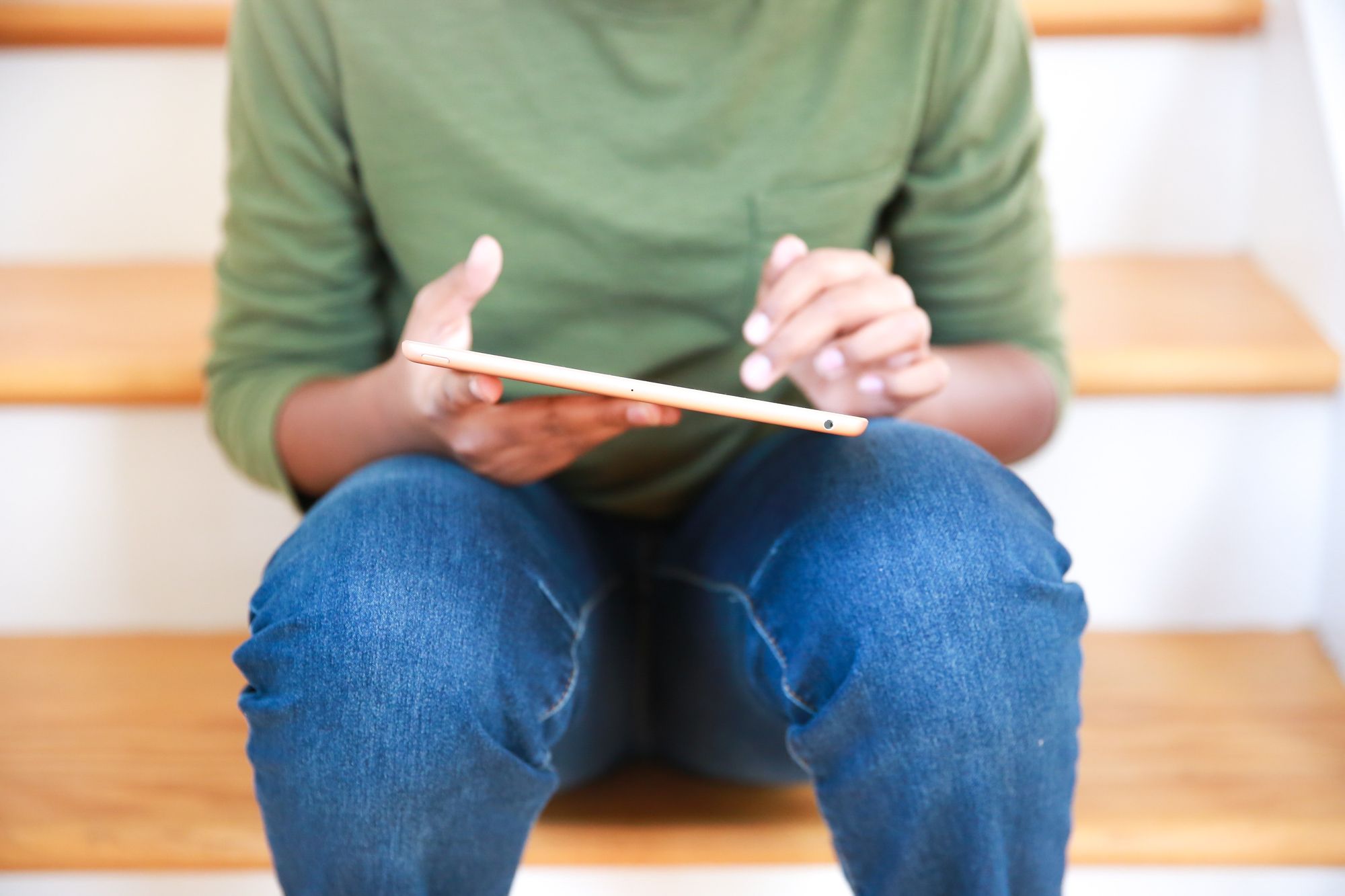






Member discussion